Connect to CISCO router under Fedora
Today I will explain how to connect to a Cisco router with USB to DB9 converter in Fedora. You can use this to connect to a switch, firewall or another kind of device in which you use this cable an a terminal connection.
Scenario:
Machine: Dell Laptop without serial port OS: Fedora 12
Router: Cisco 2524 IOS: 11.1
Cable: RJ-45 to DB-9 female (management cable)
Converter: USB to DB9
Fist, you need a terminal software. Most common is minicom but you can use Putty. Minicom is not so friendly as Putty. I can explain both and then, you can choose 😉
Using minicom
Install as root
| [user@localhost ~]$ su Password: [root@localhost user]# yum install minicom |
Once you have minicom installed, is time to configure the device. Before start minicom you should know in which port is installed. To get that information type:
| [root@localhost user]# dmesg | grep tty |
You will get something like:
| usb 2-2.1: FTDI USB Serial Device converter now attached to ttyUSB0 |
We know that converter device is in /dev/ttyUSB0. Let’s start minicom with -s option (set-up mode). You only can start with this option as root.
| [root@localhost user]# minicom -s |
Output:
Surfing throught the menu with the up and down keys, enter in “Serial Port setup” option.
Output:
Typing letters in left side you’ll enter in each option.
Option “E” output:
Once you have configured everything you should save with “Save setup as…” option and put a name. For example: cisco
If you choose Exit you will be directly connected to the router, if not, choose “Exit from minicom” to close down the application.
To start minicom with the configuration previously saved as cisco type as root:
| [root@localhost user]# minicom cisco |
That’s it!
Using Putty
Too simple.Install putty as root typing:
| [user@localhost ~]$ su Password: [root@localhost user]# yum install putty |
Then, start putty with
| [eduardo@localhost ~]$ putty |
Output:
 Configure serial port as before with:
Configure serial port as before with:
| [root@localhost user]# dmesg | grep tty |
You will get something like:
| usb 2-2.1: FTDI USB Serial Device converter now attached to ttyUSB0 |
In serial box type:
| /dev/ttyUSB0 |
In speed box type:
| 9600 |
done!




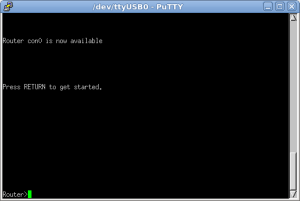
Reply